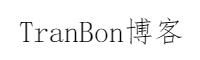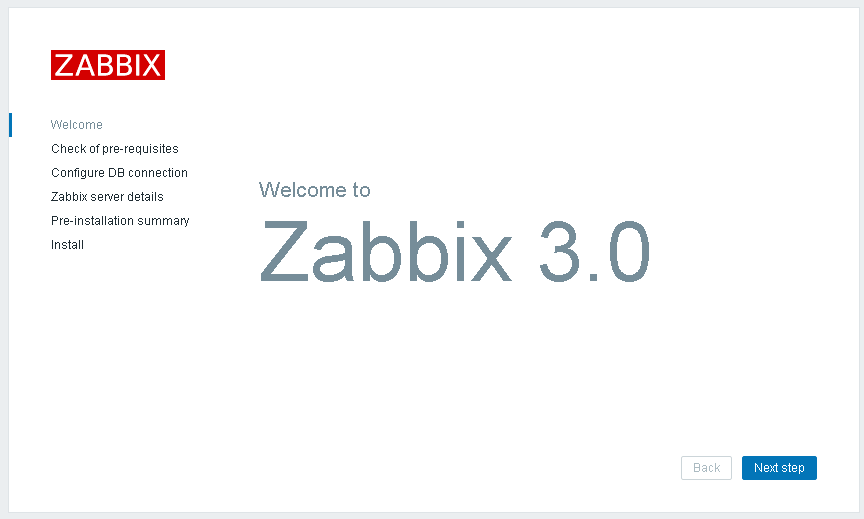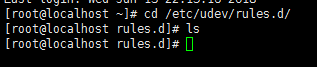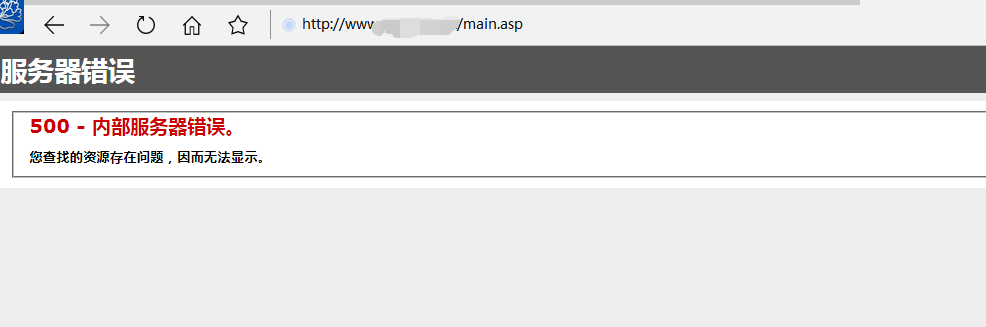SSR 一键部署脚本
一个逗比写的逗比脚本
ssr.sh
脚本说明: ShadowsocksR 一键安装/管理脚本,支持单端口/多端口切换和管理
系统支持: CentOS6+ / Debian6+ / Ubuntu14+
使用方法: https://doub.io/ss-jc42/
脚本特点:
目前网上的各个ShadowsocksR脚本基本都是只有 安装/启动/重启 等基础功能,对于小白来说还是不够简单方便。既然是一键脚本,那么就要尽可能地简单,小白更容易接受使用!
支持 限制 用户速度
支持 限制 端口设备数
支持 显示 当前连接IP
支持 显示 SS/SSR连接+二维码
支持 切换管理 单/多端口
支持 一键安装 锐速
支持 一键安装 BBR
支持 一键封禁 垃圾邮件(SMAP)/BT/PT
下载安装:
wget -N --no-check-certificate https://raw.githubusercontent.com/ToyoDAdoubi/doubi/master/ssr.sh && chmod +x ssr.sh && bash ssr.shssrmu.sh
脚本说明: ShadowsocksR 一键安装/管理脚本,支持流量控制
系统支持: CentOS6+ / Debian6+ / Ubuntu14+
使用方法: https://doub.io/ss-jc60/
脚本特点:
目前网上的各个ShadowsocksR脚本基本都是只有 安装/启动/重启 等基础功能,对于小白来说还是不够简单方便。既然是一键脚本,那么就要尽可能地简单,小白更容易接受使用!
支持 限制 用户速度
支持 限制 用户设备数
支持 限制 用户总流量
支持 定时 流量清零
支持 显示 当前连接IP
支持 显示 SS/SSR连接+二维码
支持 一键安装 锐速
支持 一键安装 BBR
支持 一键封禁 垃圾邮件(SMAP)/BT/PT
下载安装:
wget -N --no-check-certificate https://raw.githubusercontent.com/ToyoDAdoubi/doubi/master/ssrmu.sh && chmod +x ssrmu.sh && bash ssrmu.shssr_check.sh
脚本说明: ShadowsocksR 批量快速验证账号可用性
系统支持: CentOS6+ / Debian6+ / Ubuntu14+
使用方法: https://doub.io/ss-jc56/
下载安装:
wget -N --no-check-certificate https://raw.githubusercontent.com/ToyoDAdoubi/doubi/master/ssr_check.sh && chmod +x ssr_check.shssrstatus.sh
脚本说明: ShadowsocksR 账号在线监控网站
系统支持: CentOS6+ / Debian6+ / Ubuntu14+
下载安装:
wget -N --no-check-certificate https://raw.githubusercontent.com/ToyoDAdoubi/doubi/master/ssrstatus.sh && chmod +x ssrstatus.sh && bash ssrstatusssr_ip_check.sh
脚本说明: ShadowsocksR 检测每个端口链接IP数
系统支持: CentOS6+ / Debian6+ / Ubuntu14+
使用方法: https://doub.io/ss-jc50/
下载安装:
wget -N --no-check-certificate https://raw.githubusercontent.com/ToyoDAdoubi/doubi/master/ssr_ip_check.sh && chmod +x ssr_ip_check.shbbr.sh
脚本说明: BBR 一键安装脚本
系统支持: Debian6+ / Ubuntu14+
使用方法: https://doub.io/wlzy-16/
下载安装:
wget -N --no-check-certificate https://raw.githubusercontent.com/ToyoDAdoubi/doubi/master/bbr.sh && chmod +x bbr.sh && bash bbr.shbrook.sh
脚本说明: Brook 一键安装脚本
系统支持: CentOS6+ / Debian7+ / Ubuntu14+
下载安装:
wget -N --no-check-certificate https://raw.githubusercontent.com/ToyoDAdoubi/doubi/master/brook.sh && chmod +x brook.sh && bash brook.shgoflyway.sh
脚本说明: GoFlyway 一键安装脚本
系统支持: CentOS6+ / Debian7+ / Ubuntu14+
下载安装:
wget -N --no-check-certificate https://raw.githubusercontent.com/ToyoDAdoubi/doubi/master/goflyway.sh && chmod +x goflyway.sh && bash goflyway.shlightsocks.sh
脚本说明: LightSocks 一键安装脚本
系统支持: CentOS6+ / Debian7+ / Ubuntu14+
下载安装:
wget -N --no-check-certificate https://raw.githubusercontent.com/ToyoDAdoubi/doubi/master/lightsocks.sh && chmod +x lightsocks.sh && bash lightsocks.shpipes.sh
脚本说明: PipeSocks 一键安装脚本
系统支持: CentOS7 / Debian7+ / Ubuntu14+
下载安装:
wget -N --no-check-certificate https://raw.githubusercontent.com/pipesocks/install/master/install.sh && mv install.sh pipes.sh && chmod +x pipes.sh && bash pipes.shdowsdns.sh
脚本说明: DowsDNS 一键安装脚本
系统支持: CentOS7 / Debian7+ / Ubuntu14+
下载安装:
wget -N --no-check-certificate https://raw.githubusercontent.com/ToyoDAdoubi/doubi/master/dowsdns.sh && chmod +x dowsdns.sh && bash dowsdns.shcaddy_install.sh
脚本说明: Caddy 一键安装脚本
系统支持: CentOS6+ / Debian7+ / Ubuntu14+
下载安装:
wget -N --no-check-certificate https://raw.githubusercontent.com/ToyoDAdoubi/doubi/master/caddy_install.sh && chmod +x caddy_install.sh && bash caddy_install.sh# 卸载命令:wget -N --no-check-certificate https://raw.githubusercontent.com/ToyoDAdoubi/doubi/master/caddy_install.sh && chmod +x caddy_install.sh && caddy_install.sh uninstallcloudt.sh
脚本说明: Cloud Torrent 一键安装脚本
系统支持: CentOS6+ / Debian6+ / Ubuntu14+
使用方法: https://doub.io/wlzy-12/
下载安装:
wget -N --no-check-certificate https://raw.githubusercontent.com/ToyoDAdoubi/doubi/master/cloudt.sh && chmod +x cloudt.sh && bash cloudt.shpserver.sh
脚本说明: Peerflix Server 一键安装脚本
系统支持: CentOS6+ / Debian6+ / Ubuntu14+
使用方法: https://doub.io/wlzy-13/
下载安装:
wget -N --no-check-certificate https://raw.githubusercontent.com/ToyoDAdoubi/doubi/master/pserver.sh && chmod +x pserver.sh && bash pserver.sharia2.sh
脚本说明: Aria2 一键安装脚本
系统支持: CentOS6+ / Debian6+ / Ubuntu14+
下载安装:
wget -N --no-check-certificate https://raw.githubusercontent.com/ToyoDAdoubi/doubi/master/aria2.sh && chmod +x aria2.sh && bash aria2.shssh_port.sh
脚本说明: SSH 一键修改端口脚本
系统支持: Debian6+ / Ubuntu14+
下载安装:
wget -N --no-check-certificate https://raw.githubusercontent.com/ToyoDAdoubi/doubi/master/ssh_port.sh && chmod +x ssh_port.sh && bash ssh_port.shocserv.sh
脚本说明: Ocserv AnyConnect 一键安装脚本
系统支持: Debian7+ / Ubuntu14+
使用方法: https://doub.io/vpnzy-7/
下载安装:
wget -N --no-check-certificate https://raw.githubusercontent.com/ToyoDAdoubi/doubi/master/ocserv.sh && chmod +x ocserv.sh && bash ocserv.shgogo.sh
脚本说明: GoGo Tunnel 一键安装脚本
系统支持: CentOS6+ / Debian6+ / Ubuntu14+
使用方法: https://doub.io/wlzy-24/
下载安装:
wget -N --no-check-certificate https://raw.githubusercontent.com/ToyoDAdoubi/doubi/master/gogo.sh && chmod +x gogo.sh && bash gogo.shbrook-pf.sh
脚本说明: Brook 端口转发 一键安装/管理脚本
系统支持: CentOS6+ / Debian6+ / Ubuntu14+
使用方法: https://doub.io/wlzy-37/
下载安装:
wget -N --no-check-certificate https://raw.githubusercontent.com/ToyoDAdoubi/doubi/master/brook-pf.sh && chmod +x brook-pf.sh && bash brook-pf.shsocat.sh
脚本说明: Socat 一键安装/管理脚本
系统支持: CentOS6+ / Debian6+ / Ubuntu14+
使用方法: https://doub.io/wlzy-18/
下载安装:
wget -N --no-check-certificate https://raw.githubusercontent.com/ToyoDAdoubi/doubi/master/socat.sh && chmod +x socat.sh && bash socat.shtinymapper.sh
脚本说明: tinyPortMapper 一键安装/管理脚本
系统支持: CentOS6+ / Debian6+ / Ubuntu14+
使用方法: https://doub.io/wlzy-36/
下载安装:
wget -N --no-check-certificate https://raw.githubusercontent.com/ToyoDAdoubi/doubi/master/tinymapper.sh && chmod +x tinymapper.sh && bash tinymapper.shhaproxy.sh
脚本说明: HaProxy 一键安装/管理脚本
系统支持: CentOS6+ / Debian6+ / Ubuntu14+
使用方法: https://doub.io/wlzy-19/
下载安装:
wget -N --no-check-certificate https://raw.githubusercontent.com/ToyoDAdoubi/doubi/master/haproxy.sh && chmod +x haproxy.sh && bash haproxy.shiptables-pf.sh
脚本说明: iptables 端口转发 一键安装/管理脚本
系统支持: CentOS6+ / Debian6+ / Ubuntu14+
使用方法: https://doub.io/wlzy-20/
下载安装:
wget -N --no-check-certificate https://raw.githubusercontent.com/ToyoDAdoubi/doubi/master/iptables-pf.sh && chmod +x iptables-pf.sh && bash iptables-pf.shstatus.sh
脚本说明: ServerStatus 一键安装/管理脚本
系统支持: CentOS6+ / Debian6+ / Ubuntu14+
下载安装:
wget -N --no-check-certificate https://raw.githubusercontent.com/ToyoDAdoubi/doubi/master/status.sh && chmod +x status.sh && bash status.shpythonhttp.sh
脚本说明: SimpleHTTPServer 一键安装/管理脚本
系统支持: CentOS6+ / Debian6+ / Ubuntu14+
使用方法: https://doub.io/wlzy-8/
下载安装:
wget -N --no-check-certificate https://raw.githubusercontent.com/ToyoDAdoubi/doubi/master/pythonhttp.sh && chmod +x pythonhttp.sh && bash pythonhttp.shadbyby.sh
脚本说明: ADbyby 一键安装脚本
系统支持: CentOS6+ / Debian6+ / Ubuntu14+
下载安装:
wget -N --no-check-certificate https://raw.githubusercontent.com/ToyoDAdoubi/doubi/master/adbyby.sh && chmod +x adbyby.sh && bash adbyby.shlibsodium.sh
脚本说明: libsodium 一键安装脚本
系统支持: CentOS6+ / Debian6+ / Ubuntu14+
下载安装:
wget -N --no-check-certificate https://raw.githubusercontent.com/ToyoDAdoubi/doubi/master/libsodium.sh && chmod +x libsodium.sh && bash libsodium.shban_iptables.sh
脚本说明: iptables 垃圾邮件(SPAM)/BT/PT 一键封禁脚本
系统支持: CentOS6+ / Debian6+ / Ubuntu14+
下载安装:
wget -N --no-check-certificate https://raw.githubusercontent.com/ToyoDAdoubi/doubi/master/ban_iptables.sh && chmod +x ban_iptables.sh && bash ban_iptables.shGet_Out_Spam.sh
脚本说明: iptables 垃圾邮件(SPAM)/BT/PT 一键封禁脚本
系统支持: CentOS6+ / Debian6+ / Ubuntu14+
使用方法: https://doub.io/wlzy-14/
下载安装:
wget -N --no-check-certificate https://raw.githubusercontent.com/ToyoDAdoubi/doubi/master/Get_Out_Spam.sh && chmod +x Get_Out_Spam.sh && bash Get_Out_Spam.sh add# 卸载bash Get_Out_Spam.sh delCopyright (C) 2016-2017 Toyo https://doub.io
转载来源:GitHub - cn2t/doubi-SSR https://github.com/cn2t/doubi-SSR